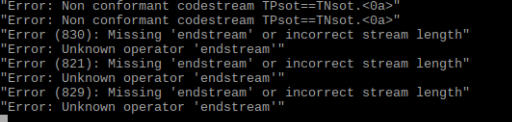Welcome to the forum, Guest
TOPIC: YACReaderLibraryServer in Raspberry Pi
YACReaderLibraryServer in Raspberry Pi 7 years 4 months ago #2669
|
selmf
Developer
Posts: 631 Thank you received: 135 Karma: 18 |
|
My answers are not necessarily official YACReader statements but mostly represent my own opinion in technical matters.
|
YACReaderLibraryServer in Raspberry Pi 6 years 6 months ago #3359
|
JOCELYN
Fresh Boarder
Posts: 6 Karma: 0 |
|
|
YACReaderLibraryServer in Raspberry Pi 6 years 6 months ago #3360
|
selmf
Developer
Posts: 631 Thank you received: 135 Karma: 18 |
|
My answers are not necessarily official YACReader statements but mostly represent my own opinion in technical matters.
|
YACReaderLibraryServer in Raspberry Pi 6 years 6 months ago #3361
|
JOCELYN
Fresh Boarder
Posts: 6 Karma: 0 |
|
|
YACReaderLibraryServer in Raspberry Pi 6 years 6 months ago #3362
|
selmf
Developer
Posts: 631 Thank you received: 135 Karma: 18 |
|
My answers are not necessarily official YACReader statements but mostly represent my own opinion in technical matters.
|
YACReaderLibraryServer in Raspberry Pi 6 years 6 months ago #3363
|
JOCELYN
Fresh Boarder
Posts: 6 Karma: 0 |
|
|
YACReaderLibraryServer in Raspberry Pi 6 years 6 months ago #3364
|
selmf
Developer
Posts: 631 Thank you received: 135 Karma: 18 |
|
My answers are not necessarily official YACReader statements but mostly represent my own opinion in technical matters.
|
YACReaderLibraryServer in Raspberry Pi 6 years 6 months ago #3365
|
JOCELYN
Fresh Boarder
Posts: 6 Karma: 0 |
|
|
YACReaderLibraryServer in Raspberry Pi 6 years 6 months ago #3366
|
JOCELYN
Fresh Boarder
Posts: 6 Karma: 0 |
|
|
YACReaderLibraryServer in Raspberry Pi 6 years 6 months ago #3367
|
selmf
Developer
Posts: 631 Thank you received: 135 Karma: 18 |
|
My answers are not necessarily official YACReader statements but mostly represent my own opinion in technical matters.
|