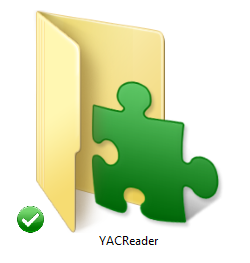Welcome to the forum, Guest
|
TOPIC: Can't Add comics.
Can't Add comics. 9 years 9 months ago #574
|
Danib1234
Fresh Boarder
Posts: 7 Karma: 0 |
|
|
Can't Add comics. 9 years 9 months ago #576
|
Luis Ángel
Administrator
Posts: 2617 Thank you received: 543 Karma: 22 |
|
Contribute to the project becoming a patron: www.patreon.com/yacreader
You can also donate via Pay-Pal: www.paypal.com/donate?business=5TAMNQCDD...e=Support+YACReader\ |
Can't Add comics. 9 years 9 months ago #577
|
Danib1234
Fresh Boarder
Posts: 7 Karma: 0 |
|
|
Can't Add comics. 9 years 9 months ago #578
|
Luis Ángel
Administrator
Posts: 2617 Thank you received: 543 Karma: 22 |
|
Contribute to the project becoming a patron: www.patreon.com/yacreader
You can also donate via Pay-Pal: www.paypal.com/donate?business=5TAMNQCDD...e=Support+YACReader\ |
|