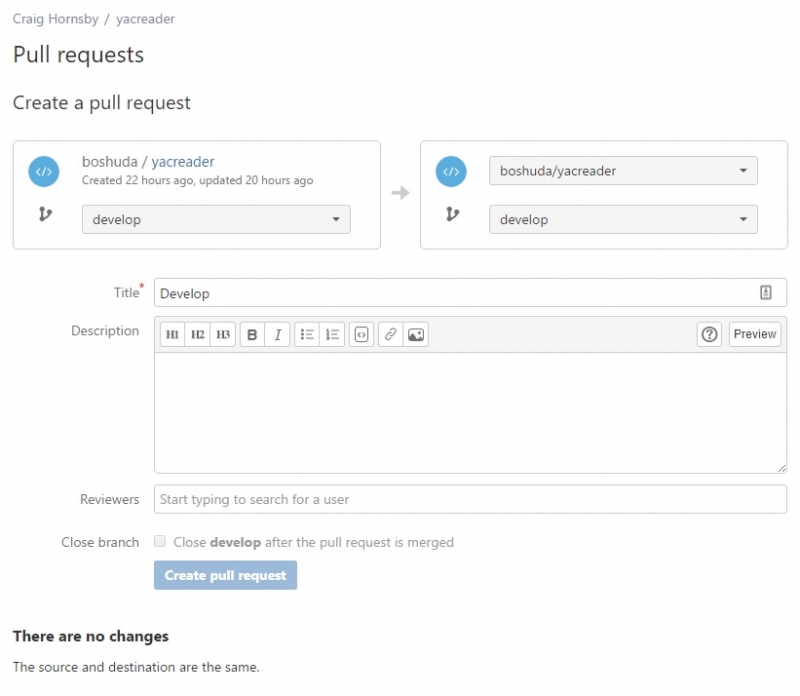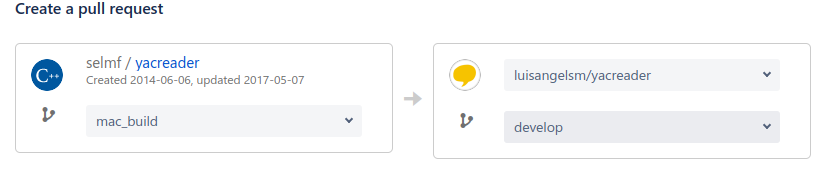Welcome to the forum, Guest
TOPIC: Problem with poppler in Qt Creator
Problem with poppler in Qt Creator 7 years 5 months ago #3122
|
boshuda
Fresh Boarder
Posts: 5 Karma: 0 |
|
|
Problem with poppler in Qt Creator 7 years 5 months ago #3124
|
selmf
Developer
Posts: 639 Thank you received: 135 Karma: 18 |
|
My answers are not necessarily official YACReader statements but mostly represent my own opinion in technical matters.
|
Problem with poppler in Qt Creator 7 years 5 months ago #3131
|
boshuda
Fresh Boarder
Posts: 5 Karma: 0 |
|
|
Problem with poppler in Qt Creator 7 years 5 months ago #3132
|
selmf
Developer
Posts: 639 Thank you received: 135 Karma: 18 |
|
My answers are not necessarily official YACReader statements but mostly represent my own opinion in technical matters.
|
Problem with poppler in Qt Creator 7 years 5 months ago #3135
|
boshuda
Fresh Boarder
Posts: 5 Karma: 0 |
|
|
Problem with poppler in Qt Creator 7 years 5 months ago #3136
|
selmf
Developer
Posts: 639 Thank you received: 135 Karma: 18 |
|
My answers are not necessarily official YACReader statements but mostly represent my own opinion in technical matters.
|
Problem with poppler in Qt Creator 7 years 5 months ago #3137
|
Luis Ángel
Administrator
Posts: 2831 Thank you received: 582 Karma: 317 |
|
Contribute to the project becoming a patron: www.patreon.com/yacreader
You can also donate via Pay-Pal: www.paypal.com/donate?business=5TAMNQCDD...e=Support+YACReader\ |
Problem with poppler in Qt Creator 7 years 5 months ago #3141
|
boshuda
Fresh Boarder
Posts: 5 Karma: 0 |
|
|
Problem with poppler in Qt Creator 7 years 5 months ago #3144
|
selmf
Developer
Posts: 639 Thank you received: 135 Karma: 18 |
|
My answers are not necessarily official YACReader statements but mostly represent my own opinion in technical matters.
|
Problem with poppler in Qt Creator 7 years 5 months ago #3150
|
boshuda
Fresh Boarder
Posts: 5 Karma: 0 |
|
|