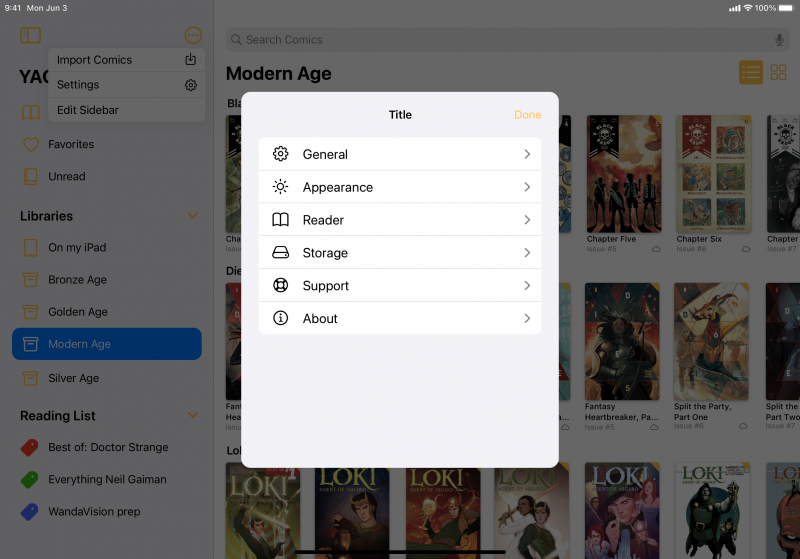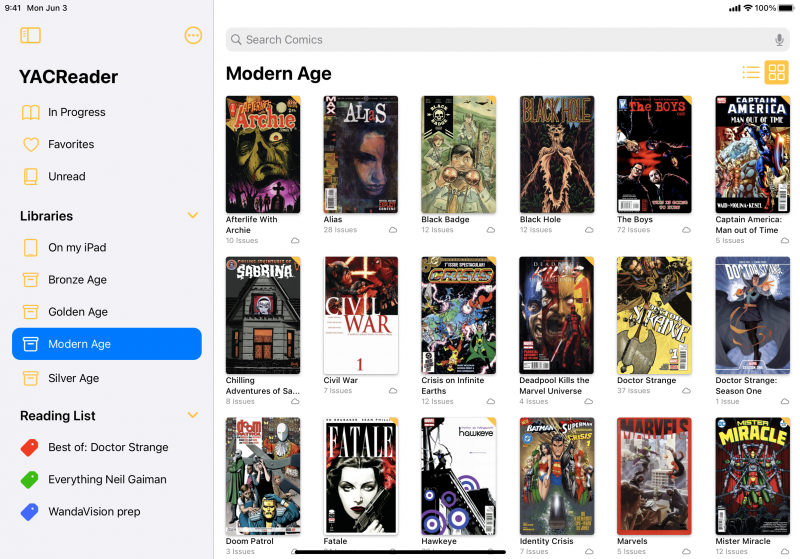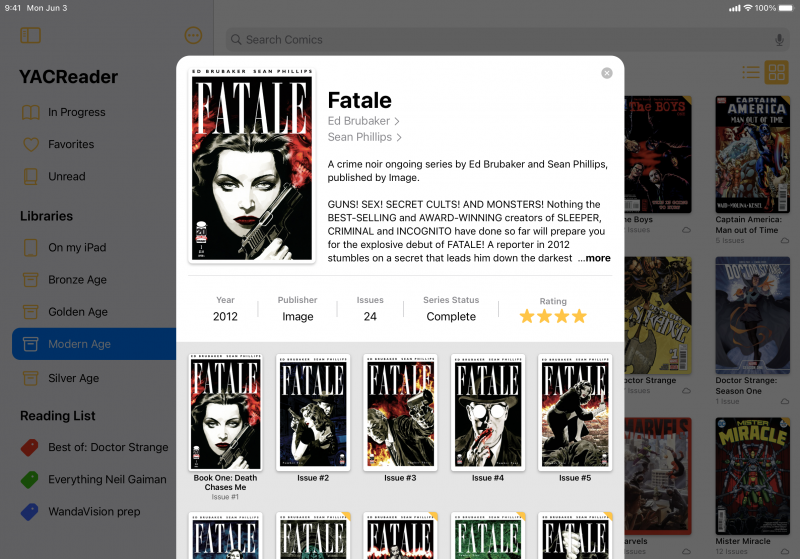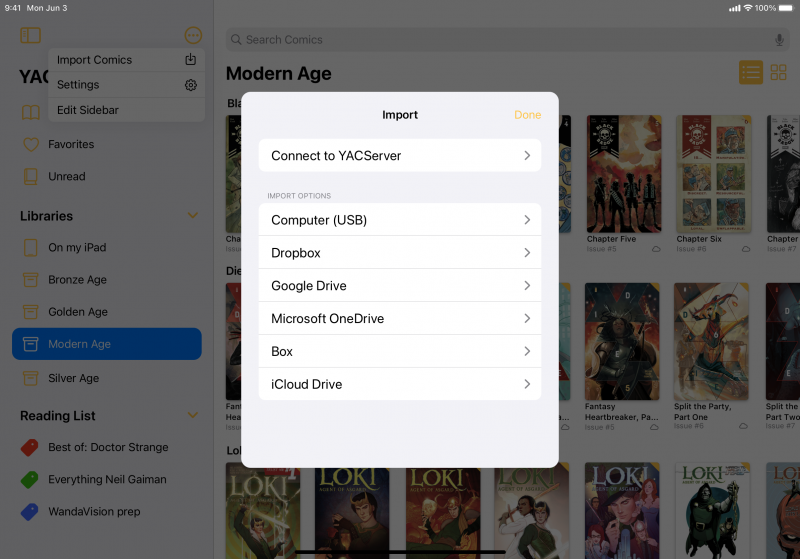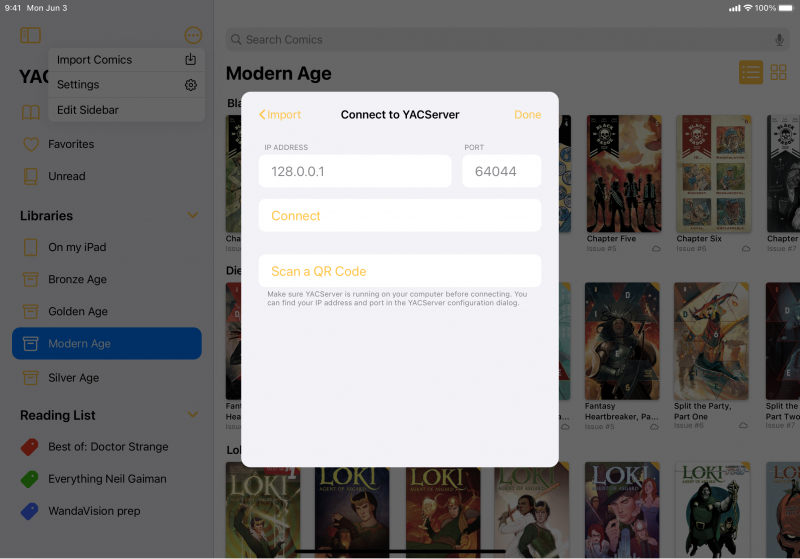Hi everyone!
Been using YACReader for a while now and decided to start working on a redesign for iPadOS that better complies with Apple's design language. These are just working drafts right now, but I've always preferred getting feedback in-progress so I can adjust on the fly! I wanted to start out with three examples: a new homepage, an update settings page, and a new reader.
Homepage
The new homepage now uses a two-pane setup along with the new sidebar introduced in iPadOS 14. The sidebar mimics the one in YACReader Library, with quick access to your libraries and reading lists. It also has three handy shortcuts for finding your favorites, any comics that you haven't read, or ones that you're currently reading.
Currently this homepage mockup uses list view: each row represents a series, and tapping on an individual cover brings you straight into the comic. I also have plans on adding a grid view too, which should be helpful for browsing larger libraries.
Settings
Because there's no more bottom bar to reach certain options (import, settings, help), I've consolidated all of that into a new settings page. I'm not 100% sold on using the actual Settings app, though; I don't like the idea that you have to leave YACReader to adjust some stuff. So I think I'll make a dedicated settings pop-up instead. It'll be located in the 3-dot menu in the sidebar, along with import.
Reader
The new reader was mostly a polish job. The top bar now displays the comic title (pulled from Comic Vine metadata) along with the specific series and issue so you know exactly where you are. The left arrow now explicitly tells the user that it returns you to the library, and I've moved the right "Next Issue" arrow to the top to preserve symmetry.
The bottom bar has been reduced to just reading progress. Above it sits a new toolbox, which contains all the per-comic adjustments currently available.
Upcoming changes
- Homepage grid view
- Dedicated settings popup
- Unread indicator
- Feature parity with current app
- Files app integration: having a YACReader folder in the Files app would be great because all I'd need to do to add comics is drop them in the folder. I'm gonna try my hand at incorporating this, along with an option to move that folder to iCloud, too.
- Polishing the finer details
- Anything you all may suggest!
Notes
- I'm not sure what the difference is between Reading List and Labels, so this mockup treats them as the same feature. If anyone can differentiate them for me, that would be great!
- A handful of features here—displaying comic book titles, for instance—requires metadata. This mockup assumes that all of your comics have been tagged and consistently organized in YACReader Library.
- By moving the "Next issue" arrow to the top, I've given you no way to go to a previous issue, which is obviously a problem. For now, I think I'll convert that to a menu button, with a dropdown so you can quickly switch to any issue in a series.
- Adjusting page margins, reading order, fit, and border colors all seem like things you do on a case-by-case basis. However, things like "Prevent device from sleeping while reading" or "Invert exit button position" seem more like global settings, so I'm moving them where the other global settings are.
Thanks for taking a look everyone!

.png)
.png)
.png)