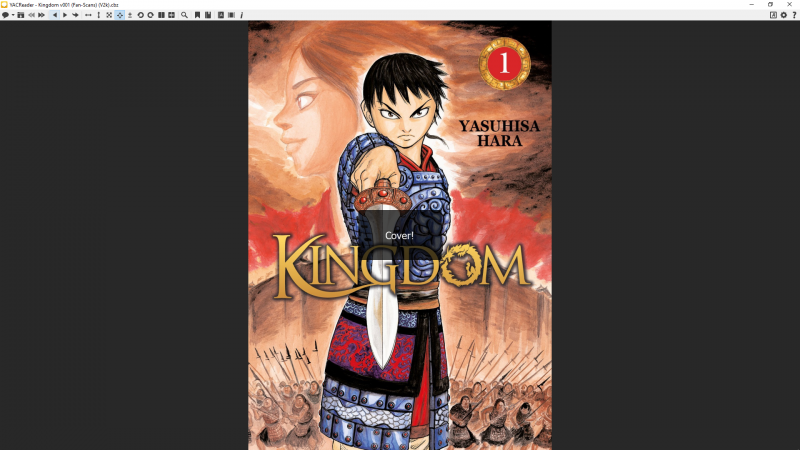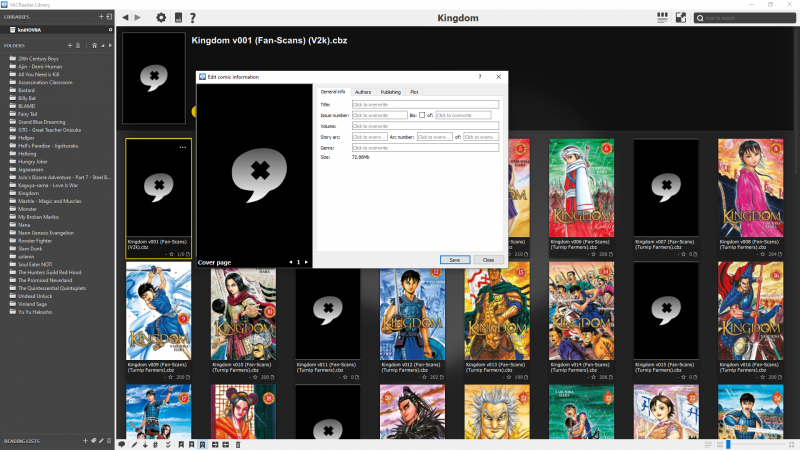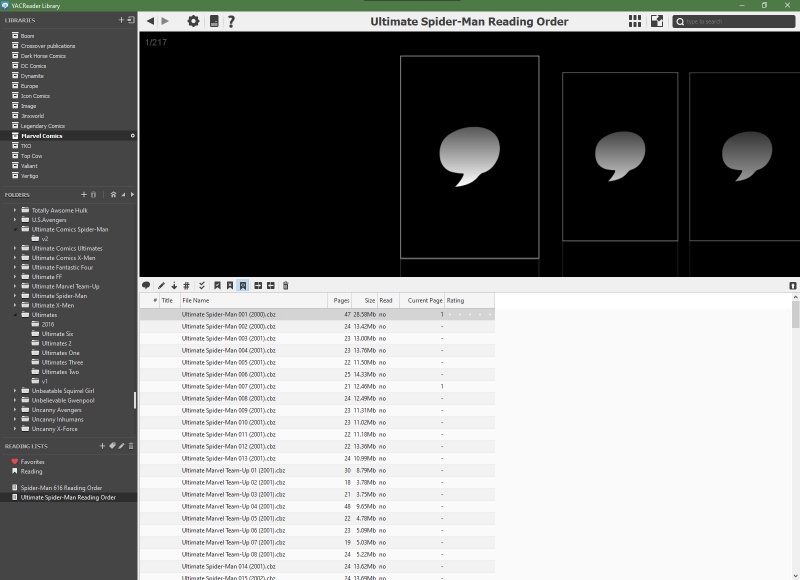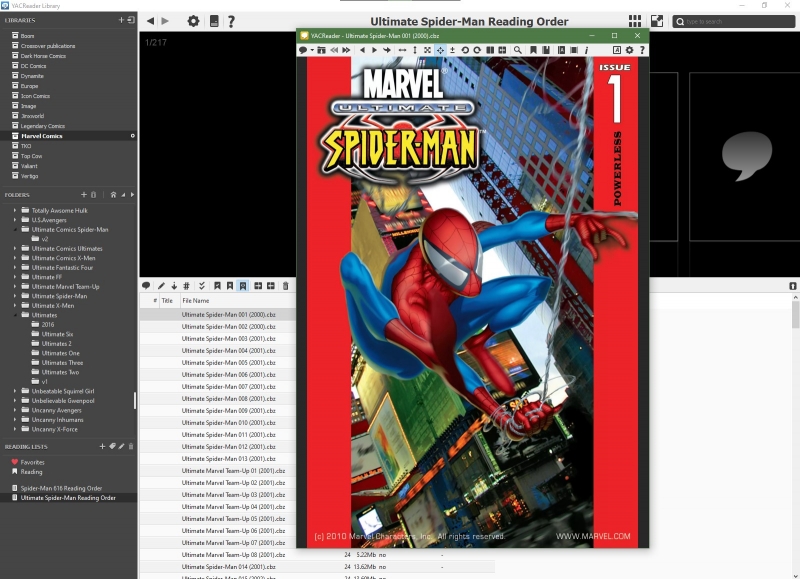Welcome to the forum, Guest
TOPIC: The covers are not showing
The covers are not showing 2 years 1 month ago #6655
|
wajtik
Fresh Boarder
Posts: 2 Karma: 0 |
|
|
The covers are not showing 2 years 1 month ago #6656
|
Luis Ángel
Administrator
Posts: 2624 Thank you received: 544 Karma: 19 |
|
Contribute to the project becoming a patron: www.patreon.com/yacreader
You can also donate via Pay-Pal: www.paypal.com/donate?business=5TAMNQCDD...e=Support+YACReader\ |
The covers are not showing 2 years 1 month ago #6658
|
wajtik
Fresh Boarder
Posts: 2 Karma: 0 |
|
|
The covers are not showing 2 years 1 month ago #6659
|
Luis Ángel
Administrator
Posts: 2624 Thank you received: 544 Karma: 19 |
|
Contribute to the project becoming a patron: www.patreon.com/yacreader
You can also donate via Pay-Pal: www.paypal.com/donate?business=5TAMNQCDD...e=Support+YACReader\ |
The covers are not showing 1 year 9 months ago #6849
|
middle_pickup
Expert Boarder
Posts: 85 Thank you received: 2 Karma: 3 |
|
|
The covers are not showing 1 year 9 months ago #6850
|
middle_pickup
Expert Boarder
Posts: 85 Thank you received: 2 Karma: 3 |
|
|
The covers are not showing 1 year 9 months ago #6851
|
Luis Ángel
Administrator
Posts: 2624 Thank you received: 544 Karma: 19 |
|
Contribute to the project becoming a patron: www.patreon.com/yacreader
You can also donate via Pay-Pal: www.paypal.com/donate?business=5TAMNQCDD...e=Support+YACReader\ |
The covers are not showing 1 year 9 months ago #6853
|
middle_pickup
Expert Boarder
Posts: 85 Thank you received: 2 Karma: 3 |
|
|
The covers are not showing 1 year 9 months ago #6856
|
middle_pickup
Expert Boarder
Posts: 85 Thank you received: 2 Karma: 3 |
|
|
The covers are not showing 1 year 9 months ago #6860
|
Luis Ángel
Administrator
Posts: 2624 Thank you received: 544 Karma: 19 |
|
Contribute to the project becoming a patron: www.patreon.com/yacreader
You can also donate via Pay-Pal: www.paypal.com/donate?business=5TAMNQCDD...e=Support+YACReader\ |