YACReader for iOS updated...twice :)
March 12, 18
Hi there,
YACReader for iOS has received two updates in the last 48 hours: 2.5.4 provides iPhone X support and 2.5.5 fixes a bug handling webp comics in iOS 11.2 or later.
Enjoy!
YACReader 9.0 is finally out!
February 18, 18
It has been a long wait since the last update but the long wait ends today, yay!
Let's start with the new features in YACReaderLibrary:
YACReaderLibrary
New comics view in addition to flow and grid views: comic information view
You can switch to the new view by clicking in the view mode button (top toolbar on the right)
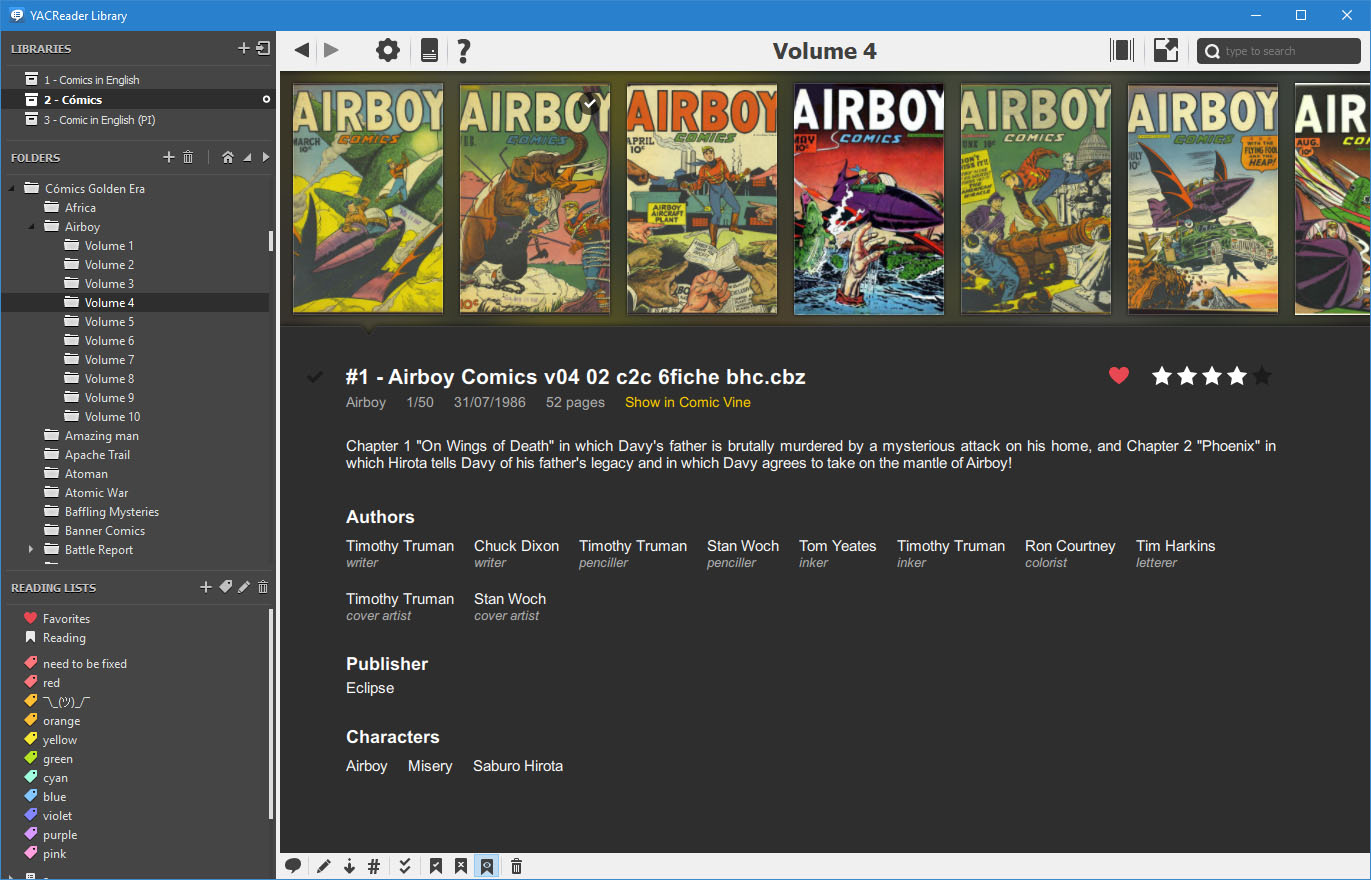
New view for showing detailed tags about a comic
New side view for showing current comic info in the grid view
This view can be switched on/off by clicking the button in the bottom toolbar, next to the cover size slider
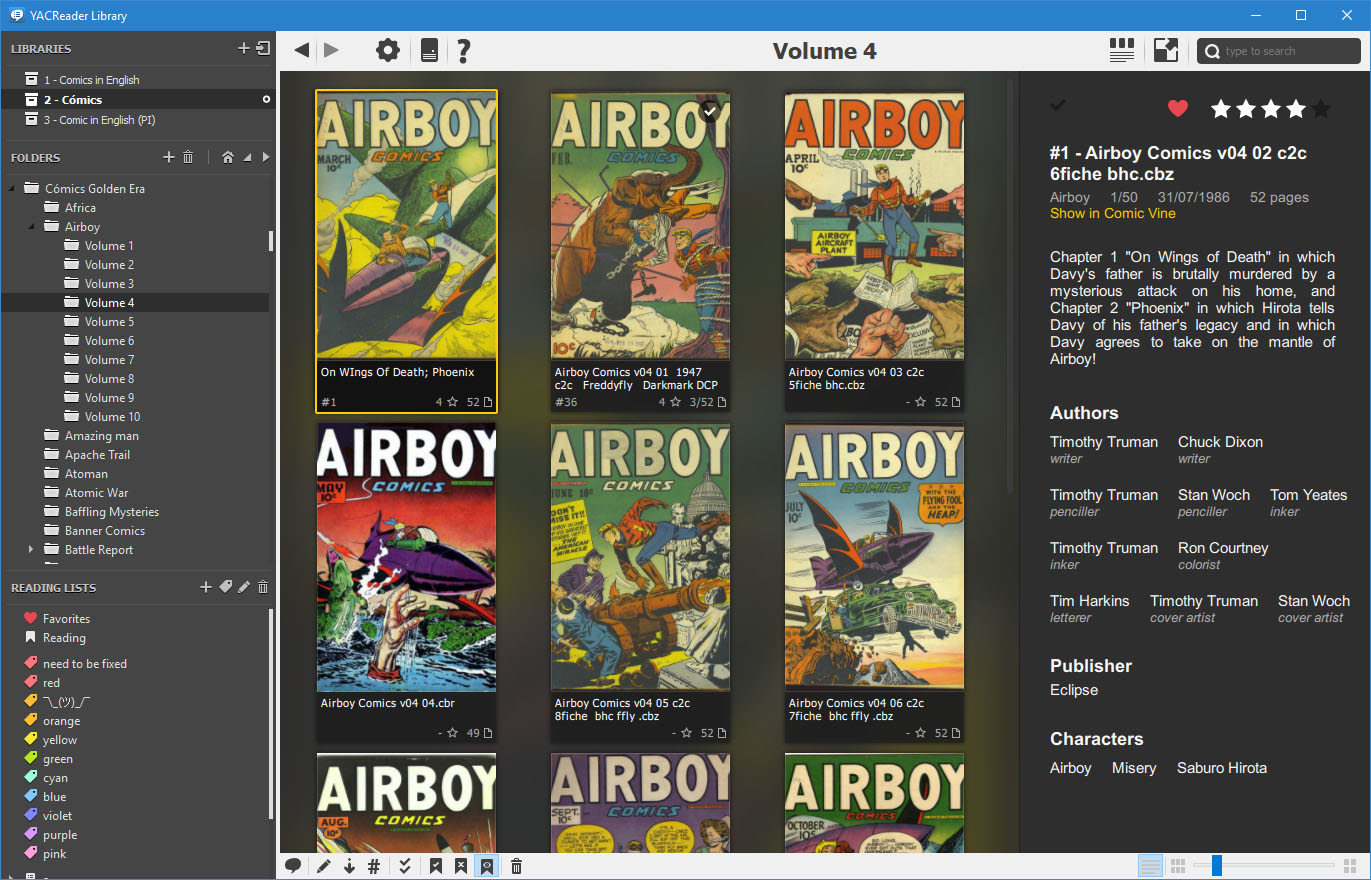
New view for showing detailed tags about a comic side by side with the grid view
Fixes and improvements
- Improved the look and feel of the grid view.
- Fixed Comic Vine integration (using the new https end point).
- Usability fixes to Comic View scraper.
- Fixed UI update when clients update comics status.
- Fixed YACReader not found in macos.
- New server setting for disabling covers on folders in the client's remote browser (iOS), this is a workaround to fix a performance issue in large libraries.
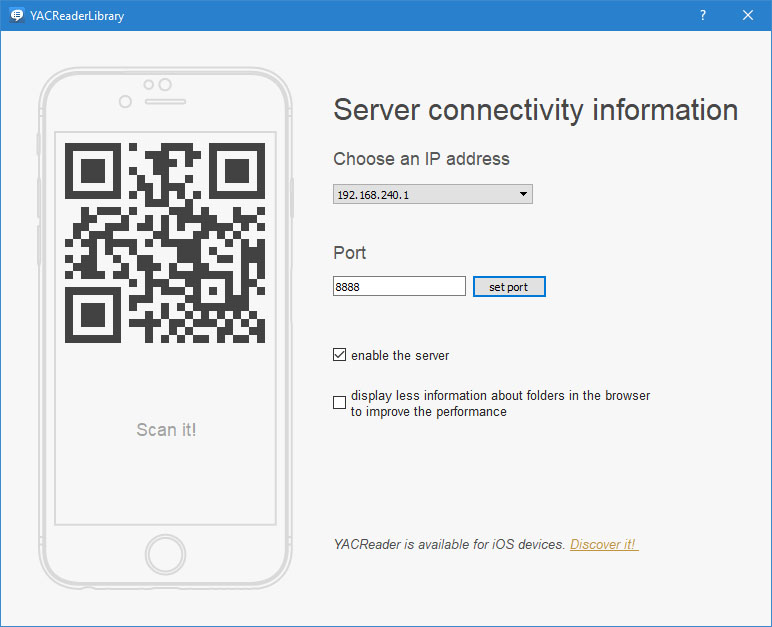
YACReader
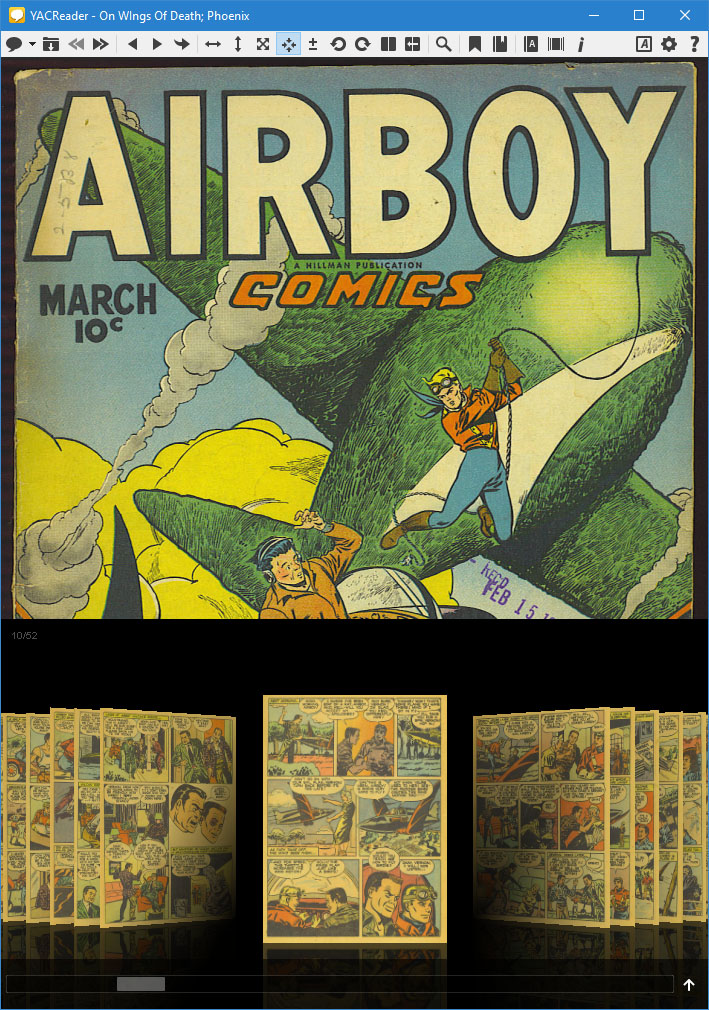
- Added an option to disable showing the go to flow on mouse over.
- New "Quick Navigation Mode" for the go to flow feature, full-wide + a scroll bar, it can be enabled in the settings dialog. (thanks to Yuu Mousou).
- Zig-zag autoscroll reading mode, please see the reading section in the shortcuts dialog for enabling this, by default there are no keys assigned to the scrolling actions (thanks to Daisuke Cato).
- Menu bar added for YACReader in macos (thanks to Daisuke Cato).
- "Go to flow" is now manga aware (thanks to Daisuke Cato).
- Added "Open recent" menu entry.
- Fixed issues experienced when opening new comics too fast.
YACReaderLibraryServer (headless version of YACReaderLibrary)
- Added a systemd service file to run yacreaderlibraryserver on Linux based systems.
General
- Updated Qt to 5.9.1.
- Faster (way faster) pdf backend based on pdfium.
- unarr is used now for handling compressed files (there are some temporal side effects: f.e. 7z is not supported). YACReader can still be compiled using 7zip as decompresion library. You can find prebuild binaries of YACReader-7zip in the downloads section.
- Fixed fullscreen context menus (windows).
- Minor fixes.
- New app icons for Windows.
- Initial support for Haiku OS.
Happy new year 2018, YACReader 9.0 is coming!
January 01, 18
Hi there,
I wish you all a year full of cheer!
Today I am publishing YACReader 9.0 release candidate, if we don't find any blocker bugs this build will be globally released in a few days.
You can get it and comment here
YACReaderLibraryServer on Raspberry Pi
July 04, 16
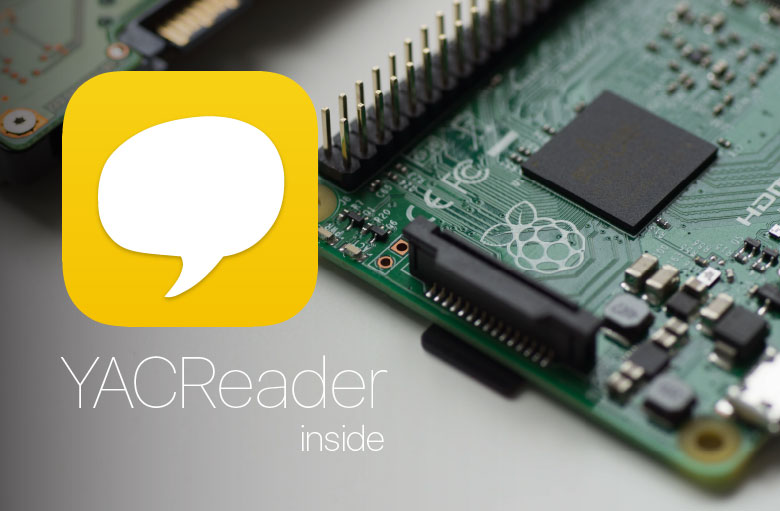
This tutorial is outdated, you should pick the code from https://github.com/YACReader/yacreader using git and read the documentation that can be found in the YACReaderLibraryServer folder.
One of the greatest additions to YACReader in the 8.5.0 relase is YACReaderLibraryServer. YACReaderLibraryServer is a version of YACReaderLibrary with no graphic user interface that can be used for serving comics to the iOS client of YACReader.
I have developed YACReaderLibraryServer for making easy to have a 24/7 comics server at home. Most of the time having a PC/Mac running YACReaderLibrary just for serving comics is overkill, so the main idea behind YACReaderLibraryServer is to running it in embedded devices like the Rapsberry Pi. These kind of devices are unexpensive, they consume low power and are easy to setup.
By now there are no ARM packages for Raspbian or any other distro, so if you want to run YACReaderLibraryServer in a ARM based system you have to compile by yourself. Yeah, YACReader needs packagers :(
The following tutorial assumes a fresh install of Raspbian, so it will guide you through the compilation and installation process but also the installation of all the needed tools and dependencies.
Installing dependencies and tools.
~ $ sudo apt-get update
~ $ sudo apt-get upgrade
~ $ sudo apt-get install mercurial
~ $ sudo apt-get install qt5-default
~ $ sudo apt-get install libpoppler-qt5-dev
Getting the source code of YACReader.
~ $ mkdir dev
~ $ cd dev/
~/dev $ mkdir yacreader_hg
~/dev $ cd yacreader_hg/
~/dev/yacreader_hg $ hg clone https://bitbucket.org/luisangelsm/yacreader .
Getting unarr source code.
~ $ cd ~/dev/yacreader_hg/compressed_archive/unarr/
~/dev/yacreader_hg/compressed_archive/unarr $ wget github.com/selmf/unarr/archive/master.zip
~/dev/yacreader_hg/compressed_archive/unarr $ unzip master.zip
Compiling and installing YACReaderLibraryServer.
~ $ cd ~/dev/yacreader_hg/YACReaderLibraryServer/
~/dev/yacreader_hg/YACReaderLibraryServer $ qmake YACReaderLibraryServer.pro
~/dev/yacreader_hg/YACReaderLibraryServer $ make
~/dev/yacreader_hg/YACReaderLibraryServer $ sudo make install
Check if everything was OK.
~ $ cd
~ $ YACReaderLibraryServer
Usage: YACReaderLibraryServer [options] command
YACReaderLibraryServer is the headless (no gui) version of YACReaderLibrary
Options:
-h, --help Displays this help.
-v, --version Displays version information.
Arguments:
command The command to execute. [start, create-library,
update-library, add-library, remove-library, list-libraries]
Configuring the system for YACReaderLibraryServer.
The main objective is to have YACReaderLibraryServer running 24/7 and recover it after any possible crash. There are several alternatives for doing this, but one of the easiest ways is to use cron. Since only one instance of YACReaderLibraryServer can run at once (it won't boot if another instance is running), we can schedule a cron task for running YACReaderLibraryServer.
Edit the root crontab file.
~ $ sudo crontab -e
Add the following line to the crontab
* * * * * YACReaderLibraryServer start
Considerations using YACReaderLibraryServer in an embedded system.
First of all, my current setup is running in a Raspberry Pi 3, but any similar device will do the job.
Even the latest version of the little Pi, with its improved performance, is a slow device compared with a PC or Mac. So creating a library using one of these devices can take a long time, specially for larger libraries. The right approach here, is to use your main computer for creating the library, usually in an external disk that will be attached to the Raspberry Pi later. For creating the library just use YACReaderLibrary, libraries' meta-info is stored in the target folder where the library is created, this means that libraries are portable.
Back in the Raspberry Pi, all you have to do is to use the add-library for adding the existing library to the current configuration of YACReaderLibraryServer. For example:
~ $ YACReaderLibraryServer add-library MyComics /mnt/MyComics
Note that if you are installing a task for YACReaderLibraryServer in your root crontab then you should add the libraries as root:
~ $ sudo YACReaderLibraryServer add-library MyComics /mnt/MyComics
Once everything is set up and running all you need to do is type the IP of your Raspberry Pi and the default port 8080 in the iOS app. You can use the command ifconfig to discover the IP of your Pi.
And that's all. Once the forum will be reopened I will create a topic for dicusing any related problem. In the mean time, please, contact me if you have any issues or questions. As promised, I have created the topic for discussing this in the forum.
Online again
June 26, 16
The web is online again :)
The forum will be closed for the next few days. In the mean time if you need any help please contact me.
Thanks for your patience.